Introduction
In today’s digital world, having a professional and functional website is crucial for businesses, freelancers, and entrepreneurs alike. Whether you’re starting a blog, launching an online store, or showcasing your portfolio, choosing the right website builder can make all the difference.
With so many options available, it can be challenging to decide which platform best suits your needs. Among the most popular website builders, WordPress, Wix, and Squarespace stand out as leading choices, each offering unique features, pricing plans, and customization options.
In this comprehensive guide, we’ll compare WordPress, Wix, and Squarespace to help you determine which platform is the best fit for your goals. Whether you prioritize ease of use, design flexibility, or advanced functionality, this article will break down the pros and cons of each website builder so you can make an informed decision.
Let’s dive in and find out which platform is right for you
Quick Comparison Table: WordPress vs Wix vs Squarespace
| Feature | WordPress | Wix | Squarespace |
| Ease of Use | Moderate (steeper learning curve) | Very Easy (drag & drop) | Easy (intuitive) |
| Customization | Highly flexible (plugins & themes) | Limited compared to WordPress | Moderate flexibility |
| Pricing | Starts free (hosting required) | Starts at $16/month | Starts at $14/month |
| Best For | Blogs, businesses, eCommerce | Small businesses, portfolios | Creatives, portfolios, stores |
| SEO Features | Excellent (Yoast, RankMath) | Good (basic SEO tools) | Moderate (built-in features) |
| E-commerce | WooCommerce (advanced) | Built-in, simple | Built-in, stylish designs |
| Support | Community support, paid options | 24/7 customer support | 24/7 customer support |
| Hosting | Requires external hosting | Hosted solution included | Hosted solution included |
| Design Options | Thousands of free/premium themes | Limited templates | Beautiful built-in templates |
Key Takeaways from the Comparison:
- Choose WordPress if you want maximum flexibility and control over your site’s design, functionality, and SEO.
- Choose Wix if you prefer an all-in-one, beginner-friendly solution with simple drag-and-drop features.
- Choose Squarespace if you prioritize aesthetics and want a stylish, ready-made design with minimal effort.
WordPress Overview

WordPress is one of the most powerful and widely used website-building platforms, powering over 40% of all websites on the internet. It offers a high level of customization, flexibility, and scalability, making it the preferred choice for bloggers, businesses, and large enterprises.
Key Features of WordPress:
- Open-Source and Flexible:
- WordPress is an open-source platform, meaning you have full control over your website’s code and functionality.
- Thousands of free and premium themes/plugins allow endless customization.
- Extensive Plugin Ecosystem:
- With over 50,000 plugins available, you can add any feature—SEO optimization, e-commerce, security, social media integration, and more.
- Popular plugins include Yoast SEO, WooCommerce, Elementor, and WPForms.
- SEO-Friendly:
- WordPress is built with SEO in mind, offering clean code, customizable permalinks, and a variety of SEO plugins like Yoast SEO and Rank Math.
- It allows for better content optimization, speed enhancements, and structured data implementation.
- E-commerce Capabilities:
- Using the WooCommerce plugin, WordPress can turn into a fully functional e-commerce store with customizable product pages, payment gateways, and inventory management.
- Ideal for businesses looking for a scalable online store solution.
- Community Support:
- A vast community of developers, forums, and tutorials available for troubleshooting and learning.
- Many hosting providers offer WordPress-specific support.
Pros of WordPress:
✅ Highly Customizable: Unlimited design and functionality options through themes and plugins.
✅ SEO Powerhouse: Full control over SEO optimization.
✅ Scalable: Suitable for small blogs to large enterprise websites.
✅ Cost-Effective: The core platform is free; you only pay for hosting and premium themes/plugins if needed.
✅ Large Community: Tons of resources, tutorials, and support available.
Cons of WordPress:
❌ Learning Curve: Requires some technical knowledge to set up and maintain.
❌ Security Risks: As an open-source platform, it can be vulnerable without proper security measures.
❌ Ongoing Maintenance: Regular updates to themes, plugins, and the core software are necessary.
❌ Hosting Required: Unlike Wix and Squarespace, you need to purchase separate hosting and domain services.
Who Should Use WordPress?
- Bloggers and content creators who want full control over their content and SEO.
- Small and large businesses looking for a scalable, professional website.
- E-commerce stores that require advanced functionality and flexibility.
- Developers and designers who want complete customization freedom.
Pricing:
While WordPress itself is free, the following costs should be considered:
- Domain Name: Around $10-$20/year.
- Hosting: Starting from $5/month (e.g., Bluehost, SiteGround).
- Themes & Plugins: Free to premium options available ($20-$100 one-time or subscription-based).
Suggested Keywords:
- “Why use WordPress for my website?”
- “Is WordPress better than Wix?”
- “WordPress for small businesses.”
Wix Overview

Wix is a popular website builder known for its drag-and-drop simplicity, making it an excellent choice for beginners and small businesses. It provides an all-in-one solution with hosting, templates, and built-in features, allowing users to create stunning websites without any coding knowledge.
Key Features of Wix:
- Drag-and-Drop Editor:
- Wix’s intuitive interface allows you to design your website visually by simply dragging elements onto the page.
- No coding required, making it perfect for beginners and small business owners.
- Hundreds of Designer-Made Templates:
- Wix offers 800+ templates for various industries, such as business, portfolios, and e-commerce.
- Fully customizable, but template selection cannot be changed after publishing.
- Wix ADI (Artificial Design Intelligence):
- A feature that automatically builds a website based on your answers to a few questions.
- Ideal for users who want a quick setup with minimal effort.
- Built-in SEO and Marketing Tools:
- Wix provides SEO Wiz, which guides users in optimizing their websites for search engines.
- Integrated email marketing, social media tools, and analytics for business growth.
- E-commerce Capabilities:
- Wix offers built-in e-commerce features to create an online store, including product pages, payment gateways, and inventory management.
- However, it’s best suited for small to medium-sized stores compared to WordPress/WooCommerce.
- App Market:
- Wix’s App Market provides access to various add-ons and integrations, such as booking systems, social media widgets, and marketing tools.
Pros of Wix:
✅ Beginner-Friendly: Simple drag-and-drop interface with no coding required.
✅ All-in-One Solution: Hosting, domain, and website builder included in one package.
✅ Beautiful Templates: Professionally designed templates for different industries.
✅ Built-in Security & Maintenance: No need to worry about updates or technical maintenance.
✅ 24/7 Customer Support: Live chat and phone support available.
Cons of Wix:
❌ Limited Design Flexibility: Once you choose a template, switching to another requires rebuilding your site.
❌ Not Ideal for Large Websites: Limited scalability compared to WordPress for complex sites.
❌ SEO Limitations: While improving, Wix’s SEO capabilities are not as advanced as WordPress.
❌ Higher Long-Term Costs: Monthly subscription fees can add up compared to self-hosted options like WordPress.
❌ Customization Constraints: More limited compared to WordPress in terms of back-end modifications.
Who Should Use Wix?
- Small business owners who want an easy-to-use platform with minimal maintenance.
- Entrepreneurs and freelancers needing a quick and professional online presence.
- Users with no technical background who prefer a simple drag-and-drop builder.
- Creatives who want visually appealing websites without hassle.
Pricing:
Wix offers several pricing plans, including:
- Free Plan: Basic features with Wix branding and ads.
- Combo Plan: Starts at $16/month, includes a custom domain and removes ads.
- Business & E-commerce Plans: Start at $27/month, offering online payment solutions.
Suggested Keywords:
- “Is Wix good for small businesses?”
- “Wix vs WordPress for beginners.”
- “Wix pricing plans explained.”
Squarespace Overview
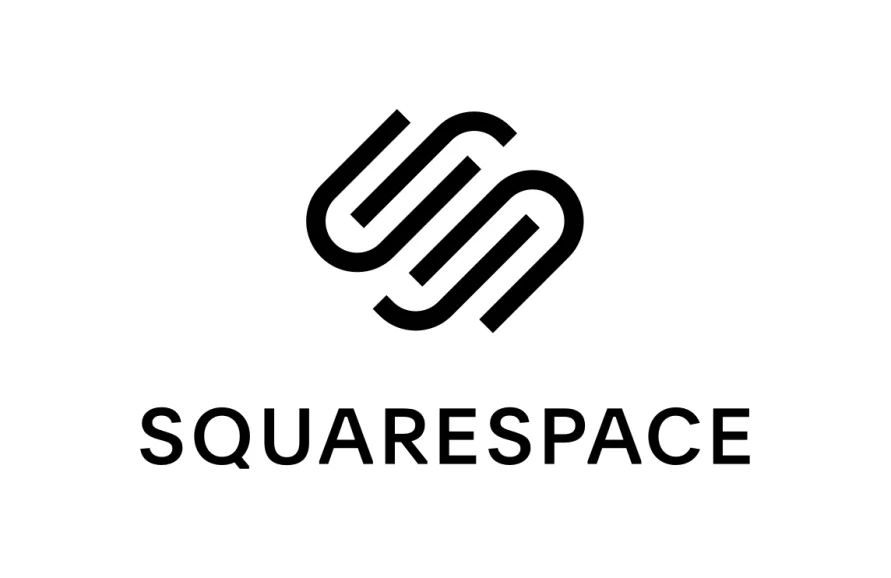
Squarespace is a user-friendly website builder known for its stylish templates and all-in-one approach, providing everything you need to create a beautiful, functional website. It is especially popular with creatives such as photographers, designers, and artists due to its emphasis on design. Squarespace offers a range of features, from blogging and e-commerce tools to analytics and SEO support.
Key Features of Squarespace
- Stunning Templates:
- Squarespace offers dozens of high-quality, professionally designed templates that are fully responsive, ensuring your site looks great on any device.
- Templates are easy to customize, with drag-and-drop features for images, text, and content blocks.
- All-in-One Solution:
- Hosting, domain registration (for the first year), SSL certificates, and website builder are included in the pricing plans.
- You don’t need to worry about third-party services for basic needs like hosting or security.
- Drag-and-Drop Interface:
- The platform is simple and intuitive, with a user-friendly interface that allows users to add content without needing any coding skills.
- Customizing layouts, fonts, and colors is straightforward with the visual editor.
- E-Commerce Capabilities:
- Squarespace allows you to easily set up an online store with features like product pages, inventory management, and online payments.
- You can also integrate with social media platforms like Instagram to sell directly from your profiles.
- The Commerce Basic Plan provides all the tools needed to run a small-to-medium-sized e-commerce business.
- SEO Tools:
- Built-in SEO tools allow users to customize page titles, descriptions, and URL structures.
- Automatic XML sitemaps and mobile optimization help improve your site’s search engine rankings.
- Squarespace’s SEO Checklist provides guidance for beginners on how to improve SEO.
- Analytics & Reporting:
- Squarespace offers built-in analytics, providing insights into traffic sources, popular content, and site performance.
- Users can track e-commerce performance, including sales, conversion rates, and product views.
- Mobile App:
- Squarespace has a mobile app that allows users to edit their sites, manage content, and check analytics on the go.
Pros of Squarespace:
✅ Elegant Templates: Clean, modern templates perfect for creatives and businesses looking for professional designs.
✅ Ease of Use: No coding skills required, with drag-and-drop functionality.
✅ All-in-One Platform: Everything you need—hosting, domain, security, and site builder—under one roof.
✅ Great E-Commerce Features: Tools for setting up and running an online store, including payments, inventory, and integrations.
✅ 24/7 Customer Support: Access to live chat and email support, plus an extensive knowledge base and tutorials.
Cons of Squarespace:
❌ Limited Customization: While templates are beautiful, customization options are more limited than platforms like WordPress.
❌ Higher Price Point: Squarespace’s pricing is generally higher than WordPress’s self-hosted options.
❌ Fewer Third-Party Integrations: While the App Market is growing, it still doesn’t offer as many integrations as other platforms.
❌ Not Ideal for Large Sites: Squarespace is better suited for smaller to medium-sized websites rather than large-scale enterprise-level projects.
Who Should Use Squarespace?
- Creatives: Artists, photographers, designers, and musicians who need a visually appealing website with minimal effort.
- Small Business Owners: Those who need a simple, professional website with e-commerce capabilities but don’t want to deal with the technical aspects of WordPress.
- Bloggers and Content Creators: If you want a clean, elegant design with easy-to-use tools for publishing and managing content.
- People Looking for an All-in-One Solution: If you prefer a straightforward platform that combines hosting, domain, and design without the need for external tools.
Pricing:
Squarespace offers a range of pricing plans to suit different needs:
- Personal Plan: $14/month (includes a free domain for 1 year, but no e-commerce features).
- Business Plan: $23/month (includes e-commerce features, 3% transaction fees).
- Basic Commerce Plan: $27/month (no transaction fees, advanced e-commerce tools).
- Advanced Commerce Plan: $49/month (includes advanced e-commerce features such as subscription tools and real-time shipping).
Suggested Keywords:
- “Squarespace for photographers.”
- “Is Squarespace good for small businesses?”
- “Best website builder for creatives 2025.”
SEO Capabilities Comparison: WordPress vs Wix vs Squarespace
Search Engine Optimization (SEO) plays a crucial role in driving organic traffic to websites. Each website builder—WordPress, Wix, and Squarespace—offers different levels of SEO capabilities, which can significantly impact your website’s visibility on Google and other search engines.
1. WordPress SEO Capabilities
Strengths:
- Full control over SEO optimization with plugins like:
- Yoast SEO: Helps optimize content, metadata, XML sitemaps, and readability.
- Rank Math: Advanced SEO analysis, schema markup, and keyword tracking.
- All-in-One SEO: Comprehensive SEO features for beginners and experts alike.
- Customizable URL structures, meta tags, and image alt attributes.
- Extensive support for structured data (schema markup) to improve search engine rankings.
- High-speed optimization potential with caching plugins (e.g., WP Rocket, W3 Total Cache).
- Responsive themes optimized for search engines.
- Full control over technical SEO (robots.txt, .htaccess, canonical tags).
Weaknesses:
- Requires manual optimization and knowledge of SEO best practices.
- Performance depends on hosting provider and proper optimization.
Best For:
Users who want full control over their SEO strategy and advanced optimization features.
2. Wix SEO Capabilities
Strengths:
- SEO Wiz Tool: A step-by-step guide that helps beginners optimize their site.
- Customizable meta titles, descriptions, and alt text.
- Automatic mobile optimization and SSL security included.
- Built-in 301 redirects to prevent broken links when restructuring site pages.
- Integration with Google Analytics and Google Search Console for performance tracking.
- Structured data (schema markup) is available but limited compared to WordPress.
- Faster setup with automatic optimization for basic SEO factors.
Weaknesses:
- Limited ability to customize advanced SEO settings (e.g., technical optimizations).
- URL structure limitations (e.g., inability to remove unnecessary elements like “/blog/”).
- Page speed performance can be slower due to the builder’s code-heavy nature.
Best For:
Small businesses, beginners, and users who prefer automated SEO guidance without deep customization.
3. Squarespace SEO Capabilities
Strengths:
- Built-in SEO features without needing third-party plugins.
- Customizable page titles, descriptions, and clean URL structures.
- Automatic mobile-friendly designs and fast-loading templates.
- Integrated social media sharing options for better visibility.
- Automatic XML sitemap generation and SSL certification.
- Responsive design to ensure proper display across all devices.
Weaknesses:
- Limited customization compared to WordPress (e.g., no access to edit robots.txt manually).
- Fewer advanced SEO tools compared to WordPress plugins.
- Template-based design limits deep SEO optimization opportunities.
Best For:
Creatives, freelancers, and small business owners who want a stylish, hassle-free website with basic SEO features.
4. Speed & Performance Comparison
Website speed is a ranking factor for SEO, and here’s how each platform stacks up:
| Platform | Performance Potential | Optimization Options | Mobile Optimization |
| WordPress | High (depends on hosting) | Extensive (via plugins) | Excellent (theme-dependent) |
| Wix | Moderate (code-heavy) | Limited customization | Good |
| Squarespace | Good (optimized templates) | Limited (built-in only) | Good |
5. Mobile-Friendliness
All three platforms provide mobile-responsive designs, but WordPress offers greater flexibility in choosing mobile-optimized themes and adjusting responsiveness using plugins.
- WordPress: Full control with responsive themes and AMP (Accelerated Mobile Pages) support.
- Wix: Automatically optimizes for mobile, but limited customization.
- Squarespace: Built-in mobile-responsive templates with good performance.
6. Conclusion: Which Platform is Best for SEO?
- Choose WordPress if you want maximum control, advanced SEO tools, and scalability.
- Choose Wix if you’re a beginner looking for an easy, guided approach to SEO.
- Choose Squarespace if you prefer an all-in-one solution with built-in SEO features and visually appealing designs.
Suggested Keywords:
- “Best website builder for SEO 2025.”
- “WordPress vs Wix vs Squarespace SEO.”
- “Is Wix good for SEO?”
Pricing Breakdown: WordPress vs Wix vs Squarespace
Understanding the pricing of each platform is essential for making an informed decision. Below, we will break down the costs associated with WordPress, Wix, and Squarespace, including the necessary extras like hosting, domains, and premium features.
1. WordPress Pricing Breakdown
WordPress itself is free, but there are additional costs for domain names, hosting, and premium themes/plugins:
Costs:
- Domain Name: Typically $10-$20/year (e.g., through Namecheap, GoDaddy).
- Web Hosting:
- Shared Hosting: $3-$10/month (e.g., Bluehost, SiteGround).
- Managed WordPress Hosting: $20-$50/month (e.g., WP Engine, Kinsta).
- Premium Themes: $20-$100 (one-time or annual subscription).
- Premium Plugins: $0-$300/year depending on the plugins you use (e.g., Yoast SEO, WooCommerce, WPForms).
- SSL Certificate: Typically included with most hosting plans or around $10-$20/year.
Example Total Monthly Cost:
- Basic website: Around $5–$20/month (shared hosting + domain).
- E-commerce or high-traffic site: Around $30–$80/month (managed hosting, premium plugins).
Pros:
- Full control over your budget.
- Wide variety of hosting options and scalability.
- Free CMS with extensive customization options.
Cons:
- More hands-on management required (hosting, security, backups).
- Costs can add up with premium themes/plugins and high-end hosting.
2. Wix Pricing Breakdown
Wix offers an all-in-one solution, meaning hosting and domain are included in the pricing plans. You don’t need to worry about separate hosting fees, but the pricing plans can be higher than WordPress’s base costs.
Costs:
- Free Plan: Available, but includes Wix branding and ads.
- Combo Plan: $16/month (includes free domain for 1 year, removes Wix ads).
- Unlimited Plan: $22/month (ideal for freelancers and small businesses, includes more storage and features).
- Business Basic Plan: $27/month (includes e-commerce features and online payment processing).
- Business VIP Plan: $39/month (includes advanced features like priority support, more storage, and advanced e-commerce tools).
Example Total Monthly Cost:
- Basic website: Around $16/month (Combo Plan).
- Small business or e-commerce store: Around $27–$39/month (Business Plans).
Pros:
- No need for separate hosting or domain registration.
- Simple pricing structure with everything included.
- Great for users who want an all-in-one platform without extra technical work.
Cons:
- Higher monthly costs compared to self-hosted WordPress.
- Limited flexibility in terms of scalability and advanced features.
3. Squarespace Pricing Breakdown
Squarespace offers similar pricing to Wix, with an all-in-one approach. You get hosting, domain (for 1 year), and website building tools in the pricing plans.
Costs:
- Personal Plan: $14/month (includes free domain for 1 year, limited features).
- Business Plan: $23/month (includes e-commerce features, marketing tools).
- Basic Commerce Plan: $27/month (includes advanced e-commerce tools with no transaction fees).
- Advanced Commerce Plan: $49/month (includes subscription tools, advanced shipping, and analytics).
Example Total Monthly Cost:
- Basic website: Around $14/month (Personal Plan).
- Small business or e-commerce store: Around $27–$49/month (Commerce Plans).
Pros:
- All-inclusive pricing with no hidden fees for hosting or domain registration.
- Elegant and professional designs perfect for creatives and small businesses.
- Includes SSL and built-in SEO tools.
Cons:
- Pricing is on the higher end compared to WordPress’s base costs.
- Limited customization compared to WordPress, especially for large-scale or complex sites.
4. Pricing Comparison Summary
| Platform | Free Plan | Starting Price (Monthly) | E-commerce Plan |
| WordPress | Yes (self-hosted) | Around $5–$20 (shared hosting + domain) | Around $30–$80 (with WooCommerce) |
| Wix | Yes (with ads) | $16 (Combo Plan) | $27–$39 (Business Plans) |
| Squarespace | No | $14 (Personal Plan) | $27–$49 (Commerce Plans) |
Which Platform is Best for Your Budget?
- Choose WordPress if you want flexibility with your budget and are willing to manage hosting and customization.
- Choose Wix if you need an easy-to-use platform with all-in-one pricing, ideal for small businesses and portfolios.
- Choose Squarespace if you want a high-quality, professionally designed website with minimal setup hassle and are willing to pay a bit more for the ease of use.
Suggested Keywords:
- “Cheapest website builder for business.”
- “Wix pricing vs WordPress pricing.”
- “Squarespace pricing plans explained.”
Which One Should You Choose? (Conclusion)
Choosing the right website builder depends largely on your specific needs, goals, and technical expertise. Below, we will summarize the strengths and ideal use cases of WordPress, Wix, and Squarespace to help you make an informed decision.
1. Choose WordPress if…
- You need full control and flexibility: WordPress is ideal if you want to customize every aspect of your site, from design to functionality. You can create anything from blogs to complex e-commerce sites with advanced features.
- You’re comfortable with or willing to learn some technical aspects: While WordPress offers tremendous customization, it comes with a learning curve. If you want full control over SEO, website speed, and design, WordPress is the best option.
- You’re building a large or scalable website: WordPress is perfect for large websites that require specific functionalities like membership sites, forums, or custom-built solutions.
- You’re looking for a cost-effective option: The core WordPress software is free, and you can choose hosting plans based on your needs. You only pay for domain registration, hosting, and premium plugins or themes if needed.
Best for: Bloggers, small to large businesses, e-commerce stores, and developers seeking full control over design and functionality.
2. Choose Wix if…
- You need an easy-to-use website builder: Wix’s drag-and-drop interface makes it an excellent choice for beginners or anyone who wants a quick website setup without worrying about code or complex customization.
- You’re building a small business site, portfolio, or personal website: Wix’s intuitive tools and stylish templates are perfect for creating personal blogs, portfolios, and small business websites without too much hassle.
- You prefer an all-in-one solution: Wix includes hosting, domains, and templates in its pricing plans, so you don’t have to deal with third-party services. It’s a good choice for users who want everything in one place.
Best for: Small businesses, entrepreneurs, freelancers, or anyone who wants an easy-to-build website with minimal ongoing management.
3. Choose Squarespace if…
- You want a stylish, design-focused website: Squarespace is renowned for its beautiful, professionally-designed templates that appeal to creatives such as photographers, artists, and designers. If visual design is your priority, Squarespace provides polished, high-quality templates.
- You prefer an easy-to-use platform with less technical work: Similar to Wix, Squarespace offers a user-friendly interface with drag-and-drop features, but it also provides a more premium feel, especially for those who value aesthetics.
- You’re building a small to medium-sized business or e-commerce site: Squarespace has powerful built-in e-commerce tools, making it a good option for small shops or service providers. It also integrates well with social media platforms.
Best for: Creatives, freelancers, and small businesses who prioritize aesthetics and need an all-in-one platform for building a stylish, hassle-free website.
Final Recommendation:
- Go with WordPress if you need scalability, customization, and advanced SEO tools, and you’re comfortable managing a self-hosted website.
- Choose Wix if you’re a beginner or prefer simplicity and ease of use for a small business or personal website with all-in-one pricing.
- Opt for Squarespace if design and aesthetics are crucial to you, and you need a beautifully crafted website with less technical maintenance.
Remember: Each platform has its strengths, so the right choice ultimately depends on your website’s purpose, design preferences, and how much control you want over your site. If you’re just starting out and need a quick solution, Wix or Squarespace may be perfect. However, for long-term growth, flexibility, and customization, WordPress is the go-to platform.
Suggested Keywords:
- “Best website builder for beginners 2025.”
- “WordPress vs Wix vs Squarespace for small business.”
- “Which website builder is best for SEO?”
